Choosing which items to print first is easier when we know something about them. That's why I created the chart in the previous post that gives us the volume of each creations. The less volume a creation consumes the more filament we have left to print future Creations or our own objects. Budgeting filament, just like budgeting our money, is a good thing.
If you go back to our list of Creations and look at the volume order, you will see that you can print out the first 24 items and still have used less volume than the single last item. And, since some of those first 24 items are simply different sizes of the same thing, you can skip some and take a few down the list and still be under the volume of the train!
To help you in your selection, I have captured images of each item and, for the purposes of this blog will present them in four different groups... small, medium, large and Towers of Hanoi. The latter requires at least 7 Creations to complete the full game. So, we will deal with all those Creations as a if it were a single Creation in terms of volume.
HexBoltNut_Small.Creation
Actually, the lowest volume creation includes two items. There is a bolt and a nut that fits it.
 |
| HexBoltNut_Small |
The volume for this creation is a mere 868.50 cubic millimeters
This Creation is a great demonstration of the Cube's precision. And, it also demonstrates that we can group items in a single file for printing. This is probably a great choice for playing with the Resizing Tool.
BubbleBlowerShort_Small.Creation
At a volume of 2740.02 cubic millimeters, the small bubble blower is a fun way to get started with the Cube!
 |
| BubbleBlowerShort_Small |
Notice how the object is oriented. If it were oriented horizontally or vertically it still would have fit. But, by orienting it diagonally, the fit is more comfortable. Orientation is important in 3D printing and the next item on the list shows why.
BubbleBlowerLong_Small.Creation
The LONG bubble blower isn't a whole lot greater in volume, at 3,857.44 cubic millimeters. But, it would NOT have fit on the print bed without orienting it diagonally. It is more than 140mm long.
 |
| BubbleBlowerLong_Small |
And, this brings us to another interesting observation. When we look at the Model Information in the Cubify software application it says the X-Axis is 135.61mm and the Y-Axis is 135,61. Obviously, the bubble blower is not as wide as it is long. The reported measurements are of the print ENVELOPE rather than the item itself.
The size constraints on the cube define the print ENVELOPE and not any particular item size. If we can orient an otherwise oversize item so that it fits within that ENVELOPE then we can print an item that is longer or wider than 140mm. And, this is a perfect example of that capability.
Teacup_Small.Creation
The small teacup has a bigger sibling that we'll examine in the medium group. At just 5107.96 cubic millimeters it's a great candidate as a good first print choice. In fact, why not print a set!
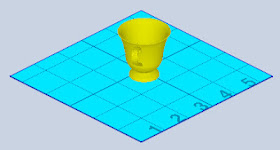 |
| Teacup_Smal |
BraceletClassic_10mm_D57_Small.Creation
This is a simple, smooth bracelet.
 |
| BraceletClassic_10mm_D57_Small |
There are actually several variations of this bracelet having different diameters from 57mm to 70mm
- BraceletClassic_10mm_D57_Small - 5675.91 cubic millimeters
- BraceletClassic_10mm_D63_Small - 6279.73 cubic millimeters
- BraceletClassic_10mm_ D70_Small - 6883.55 cubic millimeters
RippleVase_Medium.Creation
You are probably going to be surprised to see the RippleVase in the small category.
 |
| RippleVase_Medium |
It's fairly big, coming in at 114mm tall and 100mm wide. Yet, it only consumes 6087.78 cubic millimeters of filament. That's due to the thin walls. This is a great example of the complex geometry that the Cube can handle without supports.
BraceletBearing_10mm_D57_Small.Creation
The final items in the small group is another collection of bracelets.
 |
| BraceletBearing_10mm_D57_Small |
Since I have not printed any of the bracelets yet, I have no idea how this group of bracelets differs from the first. Sounds like I need to get to work on that! In any case, this group includes:
- BraceletBearing_10mm_D57_Small - 6295.86 cubic millimeters
- BraceletBearing_10mm_D63_Small - 6868.58 cubic millimeters
- BraceletBearing_10mm_D70_Small - 7598.63 cubic millimeters
How much is "plenty"? I don't know. But, I do know that I've printed well over 400,000 cubic millimeters in volume and still have not finished my first cartridge. I wish that I could tell you exactly how much I've used. But, I jumped right into printing and didn't keep track beyond a few huge objects. When I get in my order of cartridges, I plan to document my filament use a bit better than I have so far so that we can manage our resources to help us get the most out of our Cubes most efficiently. The one fly in the ointment is that the Cubify application doesn't include the volume of support materials. But, I hpe to minimize support use with well designed objects.
Enjoy your Creations!
No comments:
Post a Comment