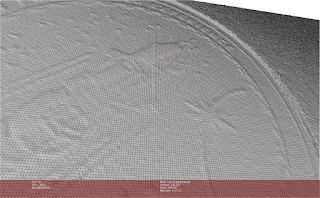Scalability in a 3D scanner is a hugely important feature. And, with their latest example, on the Matter and Form Blog, we are able to get a glimpse of the scalability to be offered with the new THREE 3D scanner from Matter and Form.
Warhammer Ultramarine by drewshark on Sketchfab
This miniature is just a bit over 1" tall at 35.52mm. The blog says that this minature was captured at a distance of 220mm, which is the minimal distance that both cameras can focus on the same location. At this "Near" distance, the THREE can achieve 37 micron resolution and 35 micron accuracy. Keep that 1.4" tall size in mind as you check out the result!
None of the many 3D scanners we used at YouthQuest or Phillips Programs could come close to achieving this kind of resolution on such a small object. But, when we tried to go in the opposite direction, BIG, we faced similar hurdles. Our handheld scanners could nominally do it; but, lost tracking easily and it was a very frustrating process.
However, when we put together all the scans we have seen so far from Matter and Form, we begin to see a different set of capabilities from the THREE. So, we wee have seen successful scans from the coin and minature at around 1.4" to the air intake of a Mustang at 22.5".
I created a fake 3D printer profile in Cura, with a very large print area, and brought all the scans onto the print bed to give us some idea of the scalability we have seen so far. That's very impressive.
 |
| THREE 3D Printer - Scalability Comparison |
We also have to remember that the Mustang capture size was only limited by the actual size of the target. It was captured using multiple (13) scan passes that were aligned to create the final 3D object. It is unclear what the actual practical size limits might be; but, I have to believe that if we needed to do so, we could capture even bigger objects.
One of the reasons why we could do so is that the Matter and Form team decided NOT to make the THREE a handheld scanner, which requires an entirely different scanning strategy than the tripod mounted strategy of the THREE. The tripod mounted strategy allows for a much more methodical and efficient scanning approach. The capture involves selecting a specific target area, capturing and then moving the scanner to a position to capture an adjacent; but, overlapping area until the entire target is fully scanned. Only after capturing do we move on to alignment and consolidation. The primary benefit of this strategy, is that should we find that we missed overlapping an area, we can easily add a new capture to fulfills the missing area(s).
While I appreciate what ALL of the 3D scanners we used where able to bring to the educational experience in our work with students, I have to admit that losing tracking was never a favorite part of the experience with our handheld scanners. And, we just never even tried to scan anything as small as 1.4" tall. Most of our successful scans were around the size of the shoe.
ACCURACY & RESOLUTION vs DISTANCE
Scalability does not mean that the THREE 3D scanner can achieve 35 micron accuracy and 37 micron resolution over it's entire scan range. Like any projection based system, the White-Light system used by the THREE spreads out as distance is increased. In the blog entry revealing the miniature scan results, Matter and Form also provided a chart that depicts the varying ranges of accuracy and resolution at various distances from the scanner.
| DISTANCE FROM SCANNER | Z ACCURACY IN MICRONS | RESOLUTION IN MICRONS |
|---|---|---|
| 220 mm / 8.66" | 35 | 37 |
| 400 mm / 15.74" | 108 | 65 |
| 700 mm / 27.55" | 324 | 114 |
In practical terms, this simply means that should the user desire more precise accuracy, they need to capture more individual scans at a closer distance over the same target area. Thus, the user is in control of the accuracy vs. number of scans that best fits their needs. Again, this is a hugely beneficial situation over that faced by handheld scanner users.
PRICE ANNOUNCED
For the first time, the price for the THREE was announced as expected to be USD $2999. This will include the THREE scanner, a turntable, a tripod, calibration card, power adapter (See Note), and a carrying case.
That puts it above what many, including myself, expected, considering the price point of their initial scanner. But, unlike some, I don't think we are, with the little information we have now, in a position to assess the true price/performance value. What I do know is that not a single scanner I have ever used, could be called an unqualified success for its cost. They were usable, useful and effective for our needs. But, each and every one had limits in one way or the other that left us wanting for more.
It could be that $2999 (or less for those taking advantage of Kickstarter savings) just might be the sweet spot that breaks open a large percentage of the limitations sub-$2000 scanner users have faced and gotten us much close to the performance of scanners costing tens of thousands of dollars.
A $3000 scanner that is heavily used because it works is a LOT more valuable than a $1200 scanner that sits in a closet 90% of the time. It's all about results and productivity. The reason I am willing to wait before passing judgement is because I have come to know the company, its commitment to users and their already having created THE best workflow of any of the scanners we've used. I do not believe they set the price on a whim. I trust that the cost is based on what they believe it will take to guarantee the highest price/performance value.
Over a twenty-plus year period, I worked as part of a software team that created software that the allowed military and NASA to asses the sweet spot for purchasing spares for aircraft and space that allowed them to reach the most number of flying hours for the least amount of dollars.
 |
| Aircraft Sustainability Model (Target Budget) |
And, in every case, until a threshold was reached, increased spending resulted in increased productivity. Beyond that sweet spot, spending more made little difference in increasing available flying hours. I'm guessing that we might be very pleasantly surprised to learn that $2999 becomes that threshold for 3D scanning when the TREE is released.